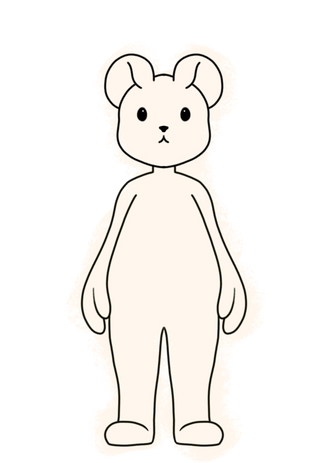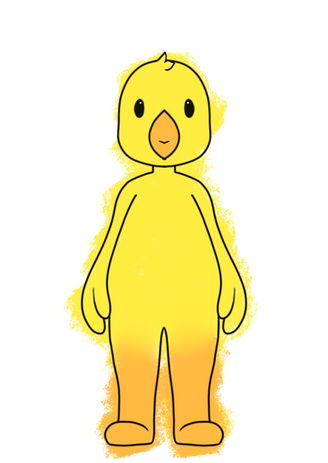Fluff It Out!
Title screen screen for the game



Loading screen for the game

Early concept art I did the the map, this was first blocked out in 3DS Max
Fluff It Out was a group project I participated in in my first year of university. The brief required our team to create a local multiplayer, party game inside of Unity.
In this project I was responsible for the character designs, UI elements (including menu screens)
and weapon designs.
I worked alongside two other designers, of which were responsible for the 3D modeling and other weapon concepts, and a programmer to create this game.
Fluff It Out went on to be nominated for an award at COMX 2021.
Above are all of the character skin options for the game, These images are shown on the character selection screen and directly corolate to the diferent skins in the game
Above are the concepts I created for some of the weapons found in Fluff It Out.
CTF - Quarantine
This assignment required me to work inside of Unreal to create a playable pvp map for Unreal Tournament.
I decided to make my map Capture the Flag (CTF)
The brief stated for this level to be an advanced wite box, with only the provided materials to work with and the assets within unreal, however even with these constraints I was able to create custom assets and textures with the tools provided.
Level 6 Contract
This assignment required me to work alongside a ground of level 6 students to help them complete their last assignment.
I was tasked with designing their main character, and modeling it inside of Mudbox.

the team had informed me that no mood boards had been created for the characer so with some base information I took the intiative and created one for myself which was aproved by the team.
these were the first concepts for the character design. I decided to provide the group with multiple colour pallets to help aid their decisions on how to 'dress' the character.






The team aslo asked for my assistance in creating a sigil for the lore of their game. The concept of which was for a crime family/ gang leader. I took inspiration for this from my mood board and reaearch I did online.
I originally sculpted the character within mudbox following the concept art that I did, however this made the model have really high topology so I had to manually retopologise the sculpt within 3DS max.
The textures I did for this model were created using Substance 3D painter by Adobe. I kpet to using materials within this software as it was a simple and effective way to make the clothes olook less plastic.
Extra Work
Once I had completed my tasks I had asked for extra work from the team, this extra work cinsisted of more 2D artworks including weapons and police sketches




CT6035 - 3D Character Development

Choosing a Design
This assignment required me to model, texture and animate a given character brief. The brief I chose to follow was this character by https://gerritwillemse.weebly.com/illustrative.html
This is not my art or my desgin, all credit goes to: https://gerritwillemse.weebly.com/illustrative.html
This piece was used to educational and learning reasons only
Research



Breaking It Down
I took the Art piece by Gerrit Willemse and broke it down into simple shapes. the body and weapon are primarily round shapes which will translate well creating a low-polly base model. Using spheres to get the overall shape and silhouette, along side cylinders and cubes will be the best course of action when aproaching the sculpt of this character.


Breaking It Down
I decided to do a mind map of the main elements of the scuplt. Doing this made me realise that there is a lot of story/ character in the face eventhough it is such a small part of the overall piece. I was able to find more personality that I wanted to include in the sculpt such as his tripple eye bags and his blind eye; which I didnt notice at first.
Materials/ Details
Looking closer at the piece I searched key elements I tought would be valuable for me to reference such as; Cat facial structure and fur as well as armour structure and how it attaches to the body.
The sketch closely resembled 'grumpy cat' so a decent amount of researsh went into that and the specific breed of that cat. (British Shorthair w/ Feline Dwarfism)




Materials/ Details
Looking closer at the tank I tried to imagine what materials it wouldbe made out of, I came to the conclusion that the tank would be made of a mixture of brass/copper and plexiglass/ Acrylic with a flexible tube for the Nozle. I imagine this tank to be entirely 'homemade' by welding scrap and different recycled elements together; I want to further put this across in the sculpt by making some elements look 'patched together'



Basic model

Simple Shapes
I went into 3DS Max and got to work using basic shapes to create a very simple model and try to position limbs correctly. It also gave me a good idea of scale and how big the dog tank actually is (which is a lot bigger than I originally thought)
I then used this rudimentary concept and started refining some of the shapes to give it a better silhouette.